Japanese on computers
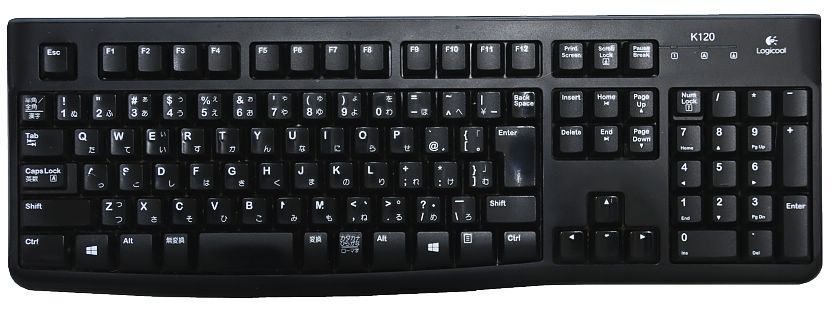
Japanese keyboards
Japanese keyboards look very similar to English keyboards with just a few differences. Letters and numbers are mostly arranged in the same way, and English keyboards can be used to input Japanese text.
The most common input method is to enter Japanese words in their romanized writing (for example: "toukyou" for Tokyo). The input will be automatically converted into hiragana as you write, and can then be switched to corresponding kanji by pressing the space key.
Japanese on non-Japanese operating systems
Modern operating systems, including Windows and Mac OS, include Japanese language support. As a result, Japanese text on websites and in simple documents should be supported without the need of any aditional software.
In order to set up your computer to handle Japanese input, access the "Date, Time, Language and Regional Settings" control panel (or similar) in the preference settings of your computer.
Older operating systems, however, do not have built-in Japanese language support and require the installment of a separate Japanese language software for displaying and inputting Japanese characters.
Questions? Ask in our forum.